How to Set Up Alerts in Budgeting Apps
In today s fast-paced world, managing your finances can often feel daunting. Budgeting apps have emerged as indispensable tools for tracking your expenses and making informed financial choices.
By setting up alerts within these apps, you can significantly enhance your budgeting experience.
This article delves into the importance of budgeting apps and walks you through establishing customizable alerts. From expense notifications to bill reminders, you ll discover how these features can elevate your financial awareness and help you stay on course.
Contents
Key Takeaways:
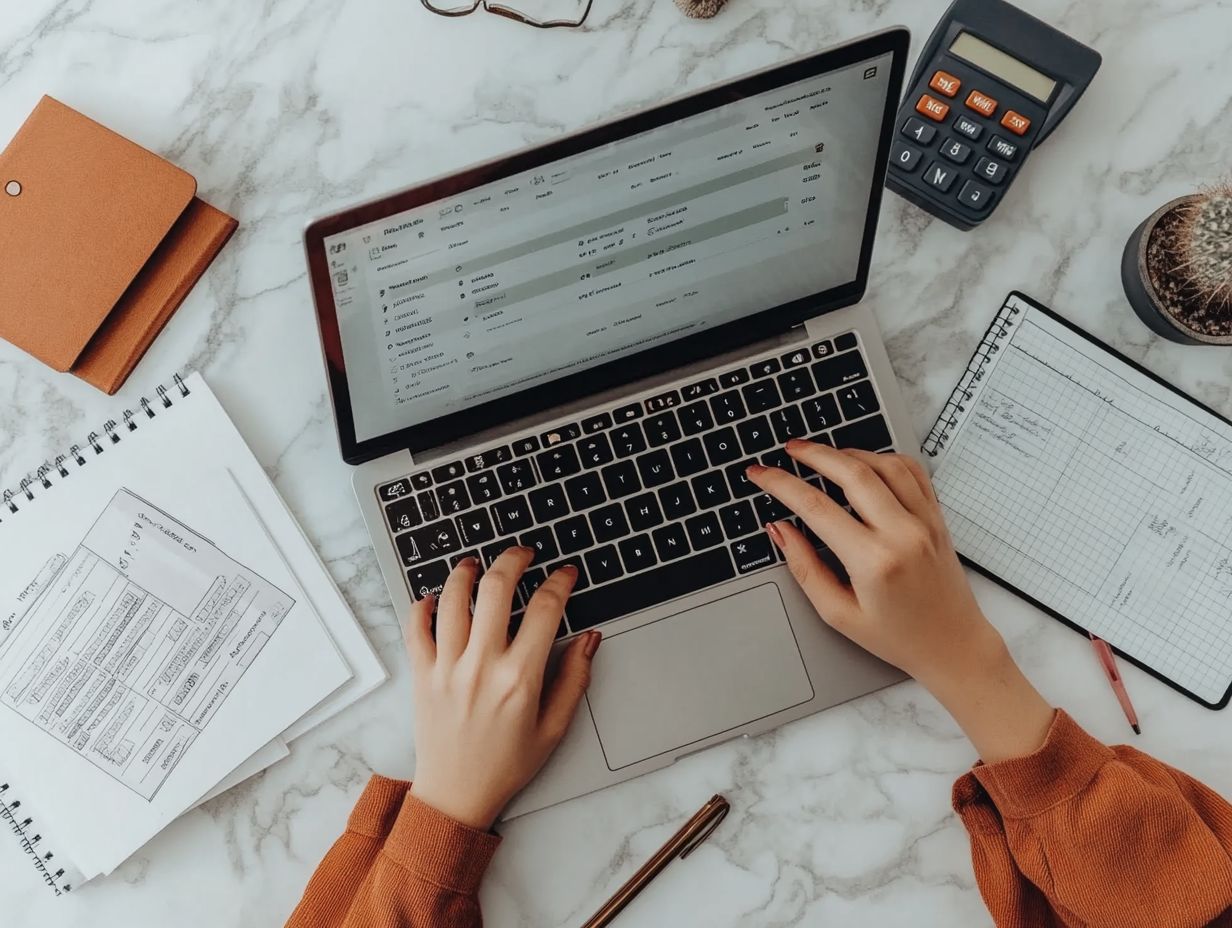
- Take control of your finances by using budgeting apps that offer customizable alerts.
- Set up expense, budget limit, and bill payment alerts to stay on top of your finances.
- Personalize your alert settings to suit your specific needs and increase financial awareness for better money management.
The Importance of Budgeting Apps
Budgeting apps change the way you handle your money, giving you the tools you need to take control of your personal finance journey. With features tailored to enhance your money management skills, these apps are essential for tracking expenses, setting savings goals, and improving your overall financial health.
As you navigate the increasingly complex financial landscape, leveraging budgeting apps becomes vital for establishing a stable economic foundation and gaining insights into your financial habits. They not only streamline tracking your net worth and monthly budgeting but also encourage better spending decisions through their intuitive design and real-time insights.
Why Use Budgeting Apps?
Using budgeting apps is essential for enhancing your financial literacy and sharpening your money management skills. These tools offer a wealth of features designed to simplify the budgeting process, making it easier than ever to take charge of your finances.
With these applications, you can set spending limits that help you stay on track and avoid unnecessary expenses. Many budgeting apps also allow you to monitor your credit score, giving you valuable insights into your financial health. Plus, features that assist in managing various financial products, like loans and investments, provide a comprehensive view of your entire financial landscape.
For example, apps like Quicken Simplifi offer intuitive dashboards that summarize your spending habits. YNAB presents an innovative system that encourages proactive budgeting. Goodbudget relies on the classic envelope budgeting method, which simplifies the process of allocating funds responsibly.
These tools empower you to take control of your finances and set you on a path toward financial success.
Setting Up Alerts in Budgeting Apps
Setting up alerts in budgeting apps is an essential strategy for anyone looking to take control of their financial habits. Doing so ensures that you remain informed about your spending and overall financial status in real-time, giving you the power to make better decisions with your money.
Step-by-Step Guide
Creating effective alerts within your budgeting apps can significantly elevate your financial awareness and control. This ensures you stay informed about critical updates regarding your spending habits and budget limits.
When you take the time to set these notifications, you ll receive timely reminders about upcoming bills, track your expenses in real-time, and even get alerts as you approach your budget thresholds. By leveraging popular budgeting tools like Quicken Simplifi, Mint, and PocketGuard, you gain a clearer understanding of your financial landscape.
Each app offers unique features; for instance, Quicken Simplifi excels in detailed expense categorization, while Mint boasts a user-friendly interface and insightful financial analysis. Understanding the strengths and weaknesses of each option gives you the power to customize alerts that align perfectly with your specific financial goals.
Don t miss out on taking control of your finances! Start using budgeting apps today and take charge of your financial future!
Types of Alerts to Set Up

When you use budgeting apps, you can set up various types of alerts that give you the power to effectively monitor your financial habits. This ensures you remain aligned with your budgeting goals and maintain control over your finances.
Expense Alerts
Expense alerts are an essential feature in budgeting apps that notify you when you’re approaching or exceeding your preset budget limits across various spending categories.
These alerts serve as your financial safety net, keeping you aware of your spending habits in real time. By receiving timely notifications, you can take immediate action to rein in your spending before it gets out of hand, fostering a healthier relationship with your finances.
Many users find that the alert reminds them to pause and reconsider impulsive purchases. One user shared how an alert saved her from overspending during a shopping spree, making a significant contribution to her financial wellness.
Ultimately, these tools encourage discipline and awareness, laying the groundwork for better financial habits and long-term stability.
Budget Limit Alerts
Budget limit alerts are your friendly reminders, designed to ping you when your spending nears those carefully set boundaries. They help you stick to your custom budgets and sidestep the dreaded overspending.
Think of these alerts as your digital safety net, encouraging you to reflect on your spending habits and make adjustments before you hit those thresholds. By integrating budget limits into your favorite budgeting apps, you can tailor your financial goals to fit your unique needs and priorities.
This functionality champions disciplined spending and provides you with valuable insights into your overall financial health. You ll be able to track patterns and pinpoint areas ripe for improvement. Ultimately, these practical features give you the power to take command of your finances, nurturing a more informed and proactive approach to managing your money.
Bill Payment Reminders
Bill payment reminders are a crucial feature in budgeting apps, designed to alert you about upcoming due dates for bills and other financial obligations. By doing so, they help you avoid those pesky late fees and protect your credit score.
These reminders not only keep you organized but also encourage a proactive approach to managing your finances, ensuring that you make payments on time. Without awareness of due dates, you might find yourself facing unnecessary financial stress and penalties, which makes these alerts incredibly valuable.
Many budgeting applications now offer automated transactions, which are payments that are set up to happen automatically, simplifying the payment process. This level of automation significantly decreases the chances of forgetting a payment, ultimately nurturing responsible financial habits and enhancing your overall financial management.
Make Alerts Work for You!
Customizing alerts to suit your individual needs is essential when using budgeting apps. By tailoring these alert settings, you enhance your engagement and significantly boost your commitment to achieving your financial goals.
Personalizing Alert Settings

Personalizing alert settings in budgeting apps allows you to receive notifications tailored specifically to your spending behaviors and financial goals.
By customizing these notifications, you can choose to be alerted about low balances, upcoming bill payments, or even significant fluctuations in your spending patterns, ensuring that you remain in control of your finances.
Interestingly, many applications also provide insights based on your past transactions, enabling you to set alerts for when your spending exceeds predefined limits or to remind yourself to save a specific amount each month. This level of personalization not only enhances your experience but also gives you the power to make informed financial decisions, ultimately leading to better management of your resources.
Benefits of Using Alerts in Budgeting Apps
Leveraging alerts in budgeting apps offers you a wealth of advantages, such as heightened financial awareness, refined money management, and a significant boost to your overall financial health.
Start setting up your alerts today and take the first step toward smarter financial habits!
Increased Financial Awareness
Increased financial awareness is one of the most substantial benefits of utilizing alerts in budgeting apps. They keep you informed about how you spend money and your overall financial health.
By delivering timely notifications on spending thresholds, upcoming bills, or unusual transactions, these alerts encourage you to stay vigilant about your finances. The integration of tools that help you see where your money goes allows you to categorize your spending, making it much easier to pinpoint areas where you might be overspending.
Setting budget limits fosters a sense of accountability. You can track your progress and receive reminders to stay on course. This blend of alerts and tracking engages you in your financial health and gives you the power to make more informed and proactive decisions regarding your money.
Better Money Management
Using alerts in budgeting apps can transform your money management game, giving you the power to stay on top of your expenses and savings goals!
These alerts serve as vigilant companions, helping you track spending limits and reminding you of upcoming bills. They also signal when you’re approaching your financial thresholds. For example, apps like Mint and YNAB (You Need a Budget) will notify you when you exceed your budget category or when a significant payment is on the horizon.
This proactive approach empowers you to take charge! It allows you to adjust your spending habits before overspending sneaks up on you. In turn, this leads to healthier financial practices.
By consistently responding to these alerts, you can cultivate a routine that nurtures better budgeting habits. Ultimately, this results in increased savings and a reduction in financial stress.
Troubleshooting Alert Issues
Troubleshooting alert issues in budgeting apps is essential for users who face challenges that disrupt their financial management experience. By grasping common problems and their solutions, you can streamline the process, making your journey to better budgeting much smoother.
Common Problems and Solutions

Common issues with alert functionality in budgeting apps may arise from notification settings or syncing problems. However, addressing these challenges is often simpler than it seems.
You might find yourself missing notifications, which can lead to overspending or failing to monitor your budget limits. Inaccurate tracking can cloud your financial insights, making it hard to keep tabs on your expenditures.
To tackle these issues, it’s crucial to regularly review your app settings. Ensure notifications are enabled and permissions are current. Periodically syncing the app with your bank accounts or credit cards is also vital to ensure accurate data transfer.
By enabling in-app alerts and setting reminders for important financial milestones, you can significantly enhance your budgeting experience. Stay informed and engaged with your financial health!
Frequently Asked Questions
What are alerts in budgeting apps?
Alerts in budgeting apps are notifications that can be set up to inform users of important events or changes in their budget. These can include overspending, bills due, or reaching savings goals.
How do I set up alerts in budgeting apps?
To set up alerts in budgeting apps, first open the app and go to the settings or preferences section. For a more comprehensive guide, check out how to set up a budget with mobile apps. From there, you can select the type of alert you want to set up and customize it to your preferences.
Can I set up multiple alerts in budgeting apps?
Yes, most budgeting apps allow you to set up multiple alerts for different categories or events. This can help you stay on top of your budget and keep track of different financial goals simultaneously.
Are alerts customizable in budgeting apps?
Yes, alerts in budgeting apps can usually be customized to your specific needs. You can choose the type of alert, the frequency, and the threshold for when the alert should be triggered.
Do budgeting apps have different types of alerts?
Yes, budgeting apps may offer a variety of alerts such as email alerts, push notifications, or in-app notifications. Some apps may also offer alerts for specific categories, such as entertainment or groceries.
Can I turn off alerts in budgeting apps?
Yes, you can turn off alerts in your budgeting app through the settings or preferences section.
It’s wise to keep essential alerts, like spending limits or bill reminders, turned on. This way, you can stay on top of your budget and reach your financial goals!





