How to Choose the Best Budgeting App for You
In today s fast-paced landscape, effective financial management has become essential. Budgeting apps can serve as invaluable allies in this endeavor.
These digital tools not only assist in tracking your spending and savings but also empower you to make informed financial choices.
This article delves into the mechanics of budgeting apps, their myriad benefits, and the diverse types available in the market.
Whether you seek affordable options or practical tips to get started, discover insights now that empower you to take full control of your finances today!
Contents
- Key Takeaways:
- Understanding Budgeting Apps
- Benefits of Using a Budgeting App
- Factors to Consider When Choosing a Budgeting App
- Types of Budgeting Apps
- Top Budgeting Apps on a Budget
- How to Get Started with a Budgeting App
- Frequently Asked Questions
- 1. How do I determine which budgeting app is the best fit for me?
- 2. Are there any budgeting apps that are completely free?
- 3. Can I connect my bank accounts to a budgeting app?
- 4. What should I look for in terms of security when choosing a budgeting app?
- 5. Can I track my expenses with a budgeting app?
- 6. Is it possible to use multiple budgeting apps simultaneously?
Key Takeaways:

- Understand what budgeting apps are and how they work before choosing one to ensure it fits your needs and goals.
- Consider features, cost, and compatibility when selecting a budgeting app, as these factors can greatly impact its effectiveness for your financial management.
- There are various types of budgeting apps available, so compare and choose the one that best fits your budget and financial habits for optimal results.
Understanding Budgeting Apps
Understanding budgeting apps is crucial in today’s fast-paced financial landscape. Learning how to create a budgeting routine with apps can effectively manage your personal finances and pave the way to achieving your long-term goals.
These digital tools are crafted to help you track your spending and categorize your expenses with ease. Many budgeting apps come with impressive features like account syncing, enabling you to connect directly with your financial institutions for real-time updates.
This ensures you have a comprehensive view of your finances right at your fingertips. In this section, you ll discover what budgeting apps are. These apps serve as essential instruments in your financial management toolkit.
What are Budgeting Apps and How Do They Work?
Budgeting apps are your digital allies in financial management. They allow you to effortlessly track your monthly expenses and categorize your spending with finesse.
These innovative tools enable you to input your income and spending seamlessly. This turns the often overwhelming task of budgeting into a structured and manageable endeavor.
By providing a clear overview of your financial data, you gain the ability to visualize where your money is flowing. This enables you to make informed decisions about savings and spending.
Popular choices like YNAB (You Need A Budget) offer unique methods for prioritizing your expenses. Meanwhile, Rocket Money hones in on tracking your subscriptions and recurring payments.
Goodbudget employs the envelope budgeting system, a method where you allocate cash for different spending categories, helping you manage your funds according to your specific needs.
Collectively, these apps enhance your financial awareness and nurture responsible spending habits.
Benefits of Using a Budgeting App
A budgeting app opens the door to countless advantages that can revolutionize your personal finance journey! By doing so, you position yourself to achieve your financial goals with greater effectiveness and efficiency.
How a Budgeting App Can Help You Manage Your Finances
A budgeting app can significantly enhance your financial management capabilities. It offers tools and insights tailored to your personal finance objectives and goals.
Many of these apps come equipped with features like goal tracking. This enables you to set specific savings targets for everything from vacations to emergency funds.
For example, YNAB promotes a proactive strategy, urging you to assign every dollar a purpose. In contrast, EveryDollar boasts a user-friendly interface that simplifies the tracking of your monthly expenses and income.
Spending alerts notify you when you re nearing your budget limits, helping you avoid costly missteps. Another noteworthy advantage is the integration with financial institutions; apps like Monarch Money connect directly to your bank accounts.
This integration provides a comprehensive view of your financial landscape, amplifying the effectiveness of your budgeting strategies. It transforms financial management from a mundane task into a rewarding experience.
Factors to Consider When Choosing a Budgeting App

When you’re in the market for a budgeting app, it’s essential to weigh several factors such as features, cost, and compatibility with your financial institutions. Exploring how to make budgeting fun with apps can help ensure the app aligns perfectly with your unique financial management needs.
Choosing the right app can make all the difference in achieving your financial goals seamlessly.
Features, Cost, and Compatibility
The ideal budgeting app offers a wealth of features, an affordable cost structure, and compatibility with various financial institutions, making it easier to enhance your budgeting journey. Consider exploring the best budgeting apps to try in 2024 for optimal support.
Among these features, account syncing truly stands out. It allows you to connect effortlessly with your bank accounts and credit cards, providing real-time updates on your financial status. Budgeting tools should be intuitive, enabling you to set limits, track expenses, and visualize your spending habits easily.
A clean, user-friendly interface is equally crucial; it encourages you to engage regularly, making financial management feel less daunting.
Costs vary widely among budgeting apps. Some offer free versions with basic functionalities, while others offer premium subscriptions that unlock advanced analytics and personalized budgeting strategies. Understanding the value of each price point can significantly influence your satisfaction and effectiveness in reaching your financial goals.
Types of Budgeting Apps
Explore a variety of budgeting apps designed to cater to diverse financial management needs. This allows you to pinpoint the one that best suits your budgeting strategies and lifestyle, especially by considering the top features to look for in budgeting apps.
Comparison of Different Types of Budgeting Apps
When comparing different types of budgeting apps, you can identify what are the best budgeting apps available that align best with your financial goals, whether you’re focusing on expense tracking or long-term savings.
In today’s digital landscape, options abound. Each app boasts unique features tailored to specific needs. For example, YNAB (You Need A Budget) excels in active budgeting, perfect for those who prefer to take a hands-on approach to finances. Rocket Money stands out with its comprehensive financial tracking capabilities, making it an excellent choice if you want to consolidate your expenses and savings seamlessly. Meanwhile, Simplifi provides an intuitive interface designed for busy individuals who want to simplify their financial picture without drowning in numbers. To explore more options, check out the top 10 budgeting apps to save you money.
Understanding the differences in pricing is crucial. Some apps offer free tiers, while others use a subscription model. Knowing the nuances of each option will help you select the perfect fit that aids in achieving financial clarity and confidence.
Top Budgeting Apps on a Budget
If you’re mindful of your budget, a selection of premier budgeting apps awaits. For guidance on how to set up a budget with mobile apps, each offers remarkable features without straining your wallet. Some even come with complimentary trials, allowing you to explore their capabilities and find the perfect fit for your financial needs.
Affordable and Effective Options

Affordable and effective options like Goodbudget and EveryDollar provide robust financial management tools without demanding a significant investment. Many of them offer free trials for newcomers, making it easy to get started.
These apps feature intuitive interfaces that transform tracking expenses and setting budgets into a seamless experience. Take Goodbudget, for example; it uses a digital envelope system that allows you to allocate portions of your income to various spending categories, ensuring every dollar has a clear purpose.
EveryDollar simplifies things further with its user-friendly drag-and-drop functionality, enabling you to track and adjust your expenses effortlessly throughout the month. Both platforms come with free trials, giving you a risk-free opportunity to explore their features and determine which app aligns best with your financial aspirations before making any commitments.
How to Get Started with a Budgeting App
Embarking on your journey with a budgeting app is a seamless process that requires just a few essential steps.
- Select the app that best suits your needs.
- Once that s done, setting up your account is a breeze.
- Finally, input your income and expenses to kickstart your path and master effective personal finance management.
Setting Up and Using Your Chosen App
To effectively set up and use your selected budgeting app, start by creating an account and linking it to your financial data. Link it up, and watch your budgeting strategies come to life!
Once linked, categorize your expenses into specific groups, like housing, groceries, and transportation. This will help you gain a clearer understanding of your spending habits.
Many apps also offer the option to set financial goals, such as saving for emergencies or planning a vacation, which can enhance your motivation.
Make use of features like spending alerts and notifications to maintain accountability and make real-time adjustments as needed. Regularly update your financial data and reconcile transactions to avoid discrepancies.
By fully optimizing the app s features like using visual graphs for summaries you can enhance your experience and take greater control of your finances.
Frequently Asked Questions
1. How do I determine which budgeting app is the best fit for me?
First, consider your budgeting needs and goals. Do you need help with tracking expenses, creating a budget plan, or managing investments? Research different budgeting apps and read reviews to see if they offer these features. For a helpful resource, check out the most effective budgeting apps for beginners and try out a few with free trials to find the one you feel most comfortable using.
2. Are there any budgeting apps that are completely free?
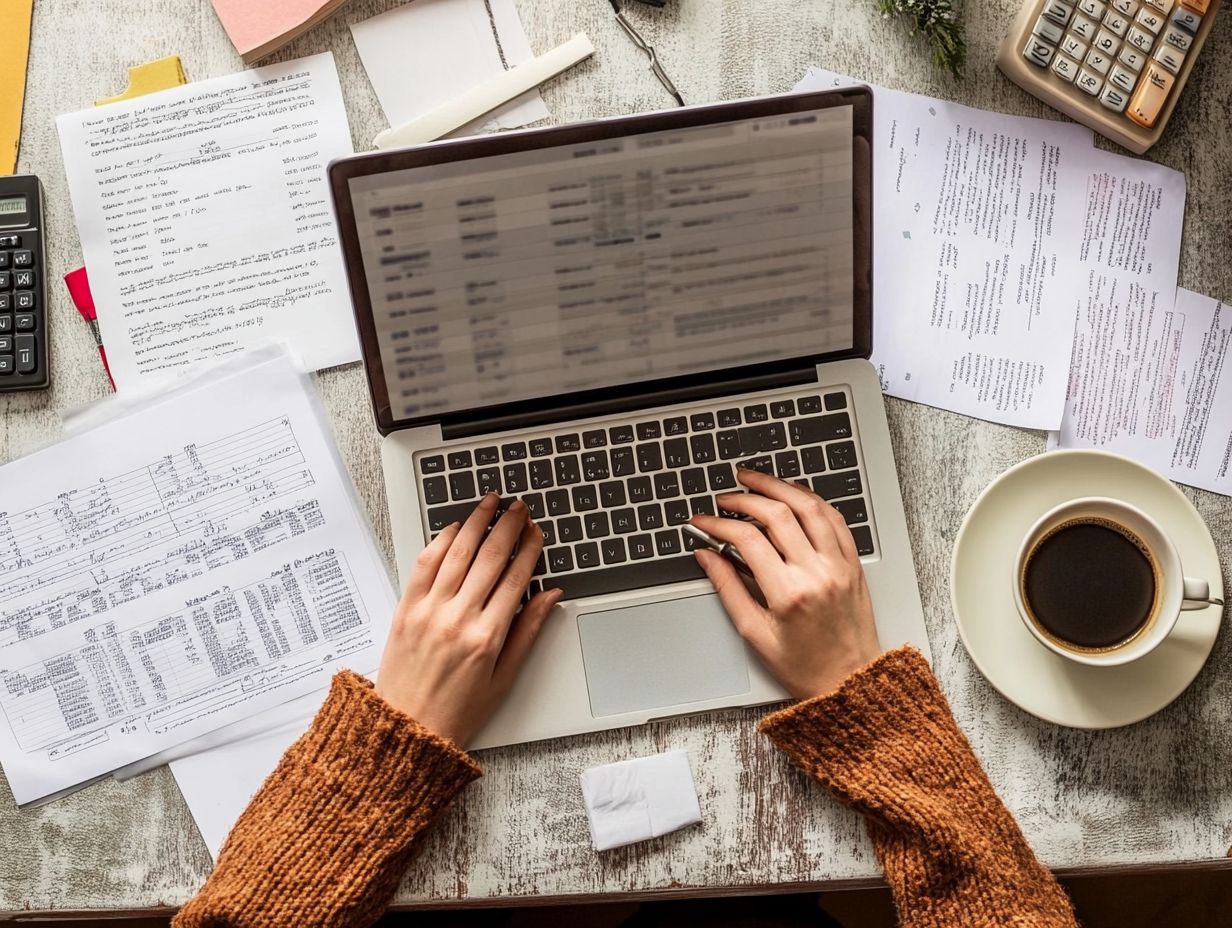
Yes, there are budgeting apps that are completely free to use. Popular options include Mint, Goodbudget, and EveryDollar. These apps may have some premium features that require payment, but their basic budgeting tools are available for free.
3. Can I connect my bank accounts to a budgeting app?
Most budgeting apps allow you to connect your bank accounts so that your transactions can be automatically imported and categorized. This can save you time and make it easier to track your spending. Check the app’s security measures before connecting your accounts.
4. What should I look for in terms of security when choosing a budgeting app?
Choose a budgeting app that prioritizes security. Look for apps that use encryption to protect your data, have a secure login process, and maintain a privacy policy. For more insights, check out this guide on how to leverage budgeting apps for financial freedom. Read reviews or check if the app has had any security breaches in the past.
5. Can I track my expenses with a budgeting app?
Yes, most budgeting apps have a feature that allows you to track your expenses. This is especially helpful for those who want to stick to a specific budget or closely monitor their spending habits. Look for apps that have customizable categories and the ability to add notes or receipts to your expenses.
6. Is it possible to use multiple budgeting apps simultaneously?
While using multiple budgeting apps is possible, it may not be the most efficient way to manage your finances. Instead, choose one app that meets all your needs and stick with it. However, you might consider using a different app for specific purposes, such as tracking investments or creating a savings plan.




